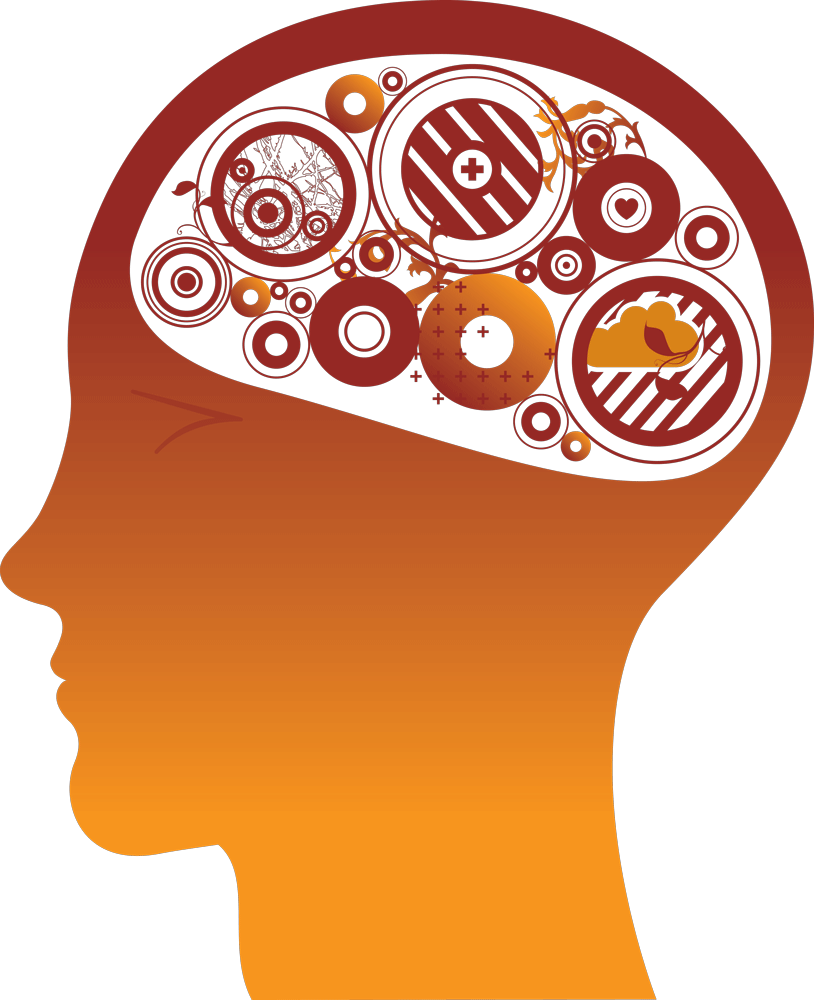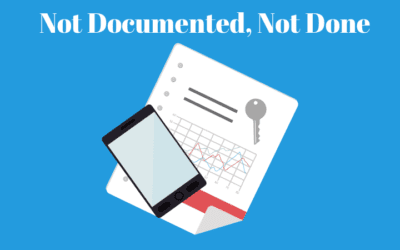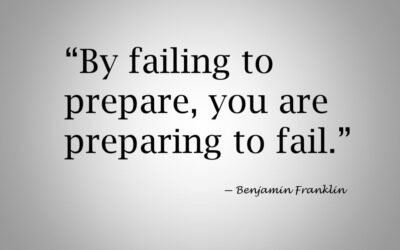The things about configuration you should know
As owner of a website you should know some things about the configuration of your website. We have some basic things to keep in mind.
We are stuck with technology when what we really want is just stuff that works. – Douglas Adams (Author).
Configuration - slow websites
 You don’t like slow websites and so do the visitors to your website.
You don’t like slow websites and so do the visitors to your website.
Let’s start with the basics. Just understand them and ask the one responsible for your website to show you the performance. Here are two things to consider with huge impact on the (loading) speed of your website:
Cache of your website
For the webmaster (or web designer) there are a lot of tools that can help speeding up the website. The most important one is “caching”. Caching in simple words is preventing every time that a web-page is loaded, all the data is transferred to the server and the browser.
You can check the speed yourself with a Chrome or Firefox browser. Simply right-click somewhere on one of your web-pages and you will be prompted with a little screen where it says “inspect”. Once you click on “inspect” the page will open in a new tab where you still can see the page in the left column and in the right column you will see all kinds of tabs with tests. Choose “network” and reload the page again with F5. You will see the numbers and a cascading waterfall showing the speed of all the parts on your website.
Wow cool! Ok, now use “CTRL” plus the F5 again. Difference is that page loads without caching, look at the differences and it is easy to find which part of the page has impact on the speed. Most of the time it is because of large images or crappy plugins.
Speed is becoming more and more important for your Google ranking. Run some tests and if you are not happy, ask the one responsible for your website to tune the performance.
Content Delivery Network (CDN)
Wait, this sounds technical but it basically means that a copy of your website is running on several servers spread around the world. Usually this is a paid service but if the visitors to your website come from all over the world, this is a must have!
Every time that someone visits a page of your website, the server they are connected to will connect to the server where your website is running. This means that if someone in Europe visits a website in South Africa, there is a delay, called latency. This can cause seconds of delay before the page is loaded and your website is experienced as slow. With CDN there will be a copy running in Europe without you having to do anything for that. Thanks to cloud technology ![]()
If want to know more about improving speed for your website below video might be of interest.
Configuration - not enough memory
No, not you. The server your website is running on or to be more precise, that part of the server your website is running on.
Ever wondered why there are so many relatively cheap hosting providers? This is called shared hosting. A number of websites runnign on the same server. You think nice! Yes, as long as the other websites that run on the same server do not generate a lot of traffic. Hosting providers do monitor excessive use but not constantly during the day so if you are the one with that websites streaming videos, your performance goes down as well.
Some hosting providers will probably deny that there is a problem or blame your website and advice you to subscribe a more expensive service, thus less more dedicated.
The only way out is measuring the performance. We can help you doing some tests.
Configuration - large images
In the first part I already explained how you can check the page speed yourself just by using a proper browser like Google Chrome to measure the performance per page.
Usually too much images are loaded or the images are too “heavy”. Heavy stands for size in bytes. It is simple to reduce images without having to consult a graphic designer. People do not like slow websites!
There are a lot tools around to resize images. Here is a list of resizing tools for Windows and a tools for a Mac Those images have then to be reloaded on your website.
Configuration - conflicting software
This is a tricky one. Just for your information and to discuss with the one who is responsible for your website.
Ok, most used software to build websites are Open Source Systems like WordPress, Joomla and Drupal, in that order. They are also referred to as Content Management Systems (CMS).
The beauty of Open Source is that everyone can check the code used but also add functionality, mostly referred to as plugins. The problem with plugins is that there are thousands! Everyone with basic programming skills can write a plugin but not everyone with basis programming skills is a good software developer and therefore the use of plugins is not without risks. They make your website vulnerable to hacks.
Using a plugin means creating a dependency. A dependency on a piece of software of someone you don’t know.
Some “out of the box” website templates / themes come with more than 10 plugins build in. That means a lot of dependencies or in simple words, a lot of finger pointing if something does not work.
Check with the one who is responsible for your website how plugins for your website are managed?
We can do a check on the plugins used on your website.
Are you ready?
then Let’s Get You Connected
More in this category
Documentation is nobodies priority
Documentation not there! Password forgotten, custom code that was overwritten or something else that should been there but is not there. We have all been there. Just use this article as a checklist. Don't be impressed by the technical terms. It does not take long...
Content is King
The importance of content If there is one thing everyone agrees on, it is importance of content on your website. You don’t need to be a Pulitzer prized writer to create content for your website. Your audience want results, not degrees. Content is the reason search...
Prepare before building a website
Prepare Don't waste your time on doing things over and over again because it turned out different than you thought. We have a 5-step checklist. If you had to introduce your product or service in a few words, what would it say? The first one is your intro to the world;...