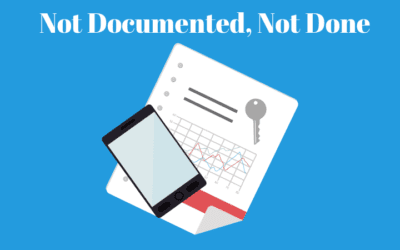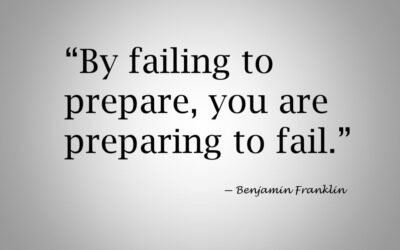Choose your price plan
Let's Get You ConnectedOur Affordable Price Plans
Our affordable price plans start at just €175,00 for a one-pager that YOU can can optionally add pages to with a little help from us.
Choose your Plan!

WHAT WE DO WE GET YOU CONNECTED
OurPrice Plans
The prices listed are the starting prices. We always quote first.
Base
One page website- Intake & Preparation
- One page website custom made
- Set up menu (max 4 items)
- Divi template for 1 year
- Training Content Management: 1 hr
- After Care
- Basic SEO
- Social Media Integration: optional
- Analytics Integration: optional
Comfort
Maximum 4 pages- Intake & Preparation
- Custom made website (maximum 4 pages)
- Divi template for 1 year
- Training Content Management: 1hr
- After Care
- Basic SEO
- Social Media Integration: optional
- Analytics Integration: optional
Extended
More pages and/or languages- Intake & Preparation
- Support on preparation
- Custom made website with more than 4 pages
- Blog page: optional
- More languages: optional
- Divi template for 1 year
- Training Content Management: optional
- After Care
- SEO
- Social Media Integration: optional
- Analytics Integration
Maintenance
It's essential- Divi licence
- Monitoring the uptime of your website and alert if needed
- Monitoring updates processed on your website
- Back up your website on a regular basis
- Monitoring Google Search
- Monitoring Google Analytics
- You can give us 3 content changes per year
- More content changes (possible at extra costs)
- Hosting (possible at extra costs)
Special offer for holiday accommodations
Elevate your holiday accommodation business with a stunning one-page website, designed to captivate potential guests and showcase your unique offerings.
Special price for this one-page website is €149.00
Have a look here for all the details.
Want to know more?
Send us a message and we can discuss anything you would like to know. No strings attached!
Our pricing policy
Quote before start
We alway quote YOU before the work commences. In this quote YOU will find the stages the process of building your website goes through and what YOU can expect from us and we from YOU, depending the package YOU have chosen.
Deposits before each stage
In the first stage we will build a draft design to show you the lay-out where there is some basic content in. You can still change the look and feel here up to three times. Work only commences once proof of payment for the first 25% deposit has been received.
In the second stage, the lay-out is fixed and we will work on getting the content in and finalize the website to a stage that it can be moved to your domain. Here you have to review the website and a maximum of three revisions is still possible. The second stage consumes most of the work and therefore requires a next 50%.
In the third and final stage, the website is on your domain and the final configuration with regards to integration will be completed. The last 25% needs to be paid.
Cancellation and refunds
YOU can cancel any next stage which is not commenced and there are no refunds on deposits already made.
Maximum revisions on final build
After every stage, the website gets more structured and changes might lead to reversing what already has been done. Setting a maximum of three revisions not only prevents us from spending hours on changing what already has been completed but also gives YOU a stimulans to get your plans sorted. After the third revision, additional charges will apply.
Additional work
When additional pages are added and it exceeds the allowed number of pages for the chosen website package, the website cost will be increased according to the next package cost.
- Before pages are added which will incur additional costs, the client will be notified and asked for approval before the pages are added.
- Once the number of pages have gone into a higher package on client’s approval, the cost will not be reduced if the client later requests those pages to be removed (since the work for adding them has already been done).
Custom coding
Everything that we need to add in CSS, PHP or MySQL is considered custom coding.
There are a few customisations that we offer for free and will be quoted and decided on with YOU in the first stage.
Frequently Asked Questions
The only stupid question is the question that is never asked.
Why is WordPress so popular?
Easy to learn, no programming skills needed to maintain content.
In the early days of the internet, WordPress was designed (in 2003) for Bloggers. You can still find the basics like pages and posts in the current version.
It is by far the most (and ideal) used CMS for basic websites although some major businesses still use WordPress.
The downside of WordPress is the basic architecture what has led to the enormous amount of plugins developed to add functionality. Every plugin is a dependency and needs updates.
The other CMS like Joomla and Drupal are both developed on a more robust framework but both have a much steeper learning curve.
Can I upgrade my old website?
Yes, you can. There are different ways.
That depends on how the website was built? If it was built with WordPress or Joomla, it is easy to convert but the question is how much content must be moved from one to the other?
If the website if, for example, less than 30 pages, I would not convert but copy the content. Most of the time the content (text and images) are outdated.
We can develop a new website on a different domain so your website stays online and can be used as input for the new one.
Once everything is ready, we move the new website to your domain.
What platform do you use for websites ?
We build all of our websites on the open-source Content Management System (CMS) platform called WordPress or with Joomla. The latter we generally quote for websites with over 20 pages and where managing content remains important.
WordPress is ideal for websites up to 10 pages, presentation of your business and creating a blog.
The difference between WordPress and Joomla is architecture. Joomla has build in functionality the move and manage content all over the website (modular) where WordPress uses pages and posts to manage content. WordPress is more flexible for small websites (< 10 pages) where Joomla requires a more sctructured approach and learning curve.
Can you help me with my website another web firm has built?
Yes we can but YOU have to realise that there might be issues of liability of multiple programmers touching the same code over time. We can always look into the site and give you our feedback.
The great thing of having an existing website is that YOU often already know what YOU want and what YOU don’t want anymore plus that the content is often already there. This makes it relatively easy to convert the existing website into a new one.
Website maintenance
Website maintenance is essential for every website. It is like your car. Don’t do it and it will stop. Website maintenance should not be expensive.
Documentation is nobodies priority
Documentation not there! Password forgotten,...
Content is King
The importance of content If there is one thing...
Configuration – some basic things you should know
The things about configuration you should know...
Prepare before building a website
Prepare Don't waste your time on doing things...